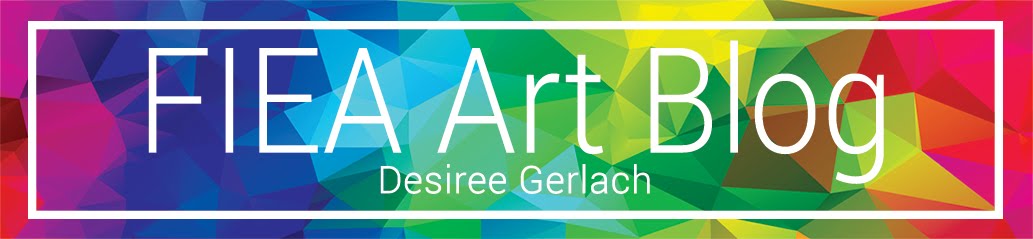Game Asset Creation 101: Part One
This week, we created a proxy model of our crate and imported it into Unreal Engine 4.
My crate was based on these designs by Michael Guimont. I thought the crate with air holes could have a narrative element, like something had broken out of its container.




I made sure I didn't have any ngons and did my UV layouts. For the modeling side of it I think I did too much for this stage, but I sort of got carried away with trying out boolean stuff, since I've never really used them before.