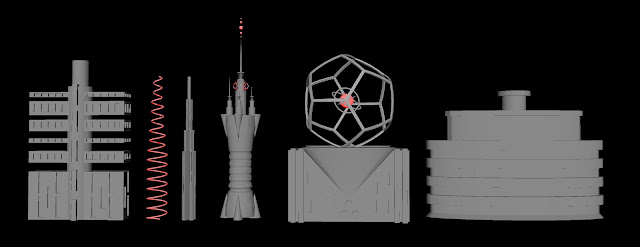Digital Painting Final Illustration
Initially I wanted more restrictions just so I'd have a place to start, but in the end I appreciated how open-ended the assignment was. I ended up being inspired by some Shadow of the Colossus fan art I saw, plus some illustrations by Stefan Koidl:
A lot of his stuff is very ominous. With this image, I liked the cages that the giant had, and the implication that they were for the humans. I scaled up a mannequin and gave them similar inclinations. I tried to keep our previous lessons in mind, and I think I have a well-distinguished foreground and midground. I'm not sure if this counts as three-point perspective, but I think it's at least similar.
I would've liked to have spent more time on it, but Industry Review dominated my time this week.