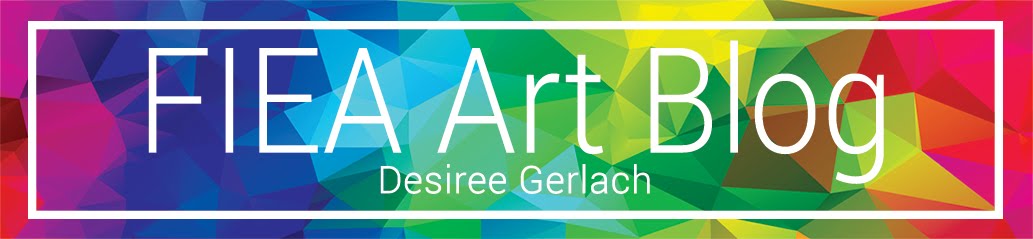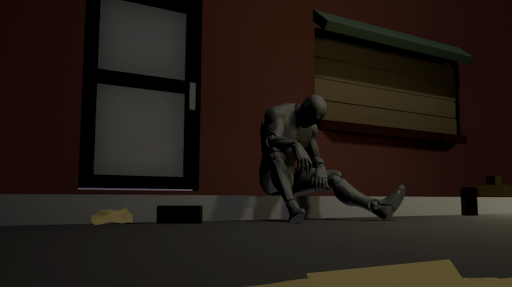Unreal Simple Box Level
For this week's assignment, we needed to import the third-person mannequin from Unreal to use as a reference for scale in Maya. Once we got him into a scene in Maya, we needed to create a 10cm by 10cm by 10cm cube.
We also needed to bevel the edges and get the bottom face sitting on the floor plane.Then we had to import the box into Unreal and make a material and a few material instances.
I really liked the emissive effect. I also liked the fresnel effect; it looked like something that could be used to give the suggestion of a cloth material.With the emissive, I initially thought of a neon sign (specifically the pink material instance on the far right) and then worked from there.
I used my cube to model a dive bar scene:
I used the mannequin's skeleton to pose him, and the sign text was made by extruding along a curve.
Then I applied my materials to the meshes and set the level's sun to nighttime by rotating the light source 180 degrees and then clicking "Refresh Material" in the SkySphereBlueprint.
The neon sign, lamp light, and windows all have emissive materials applied to them. I also wanted to try to get some reflections, so the puddle and the glass panes in the door are set to 0 roughness and 1 specular.
I had no idea how to get Unreal to render a single image, or just how to get a clean screenshot without all the UI elements (like the icons for the lights). What I ended up doing was clicking Play -> New Editor Window after deleting the Player Starting Point so that the window would run from the perspective of the cameras I created. Then I took a screenshot of the Editor Window at fullscreen and cropped out the taskbar and everything.
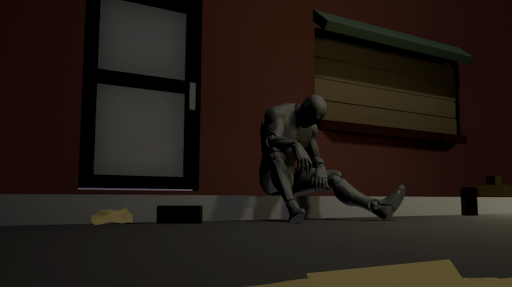 |
| Sad mannequin included for scale |
Overall I think I learned a lot about the basics of shader creation in Unreal, which is something that's always intimidated me. However, I still don't really know my way around Unreal, and really want to find an easier way to get nice renders of things from the engine.