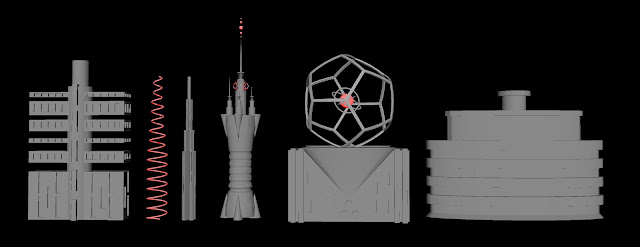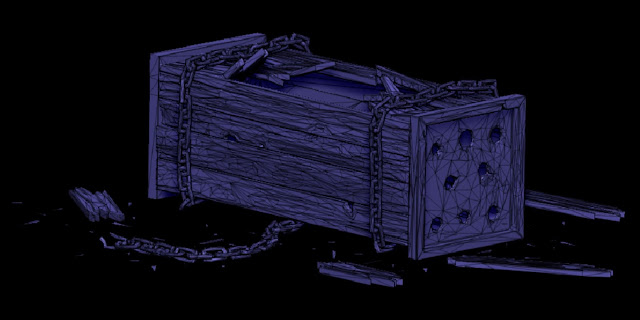Cannon Project: Creating Proxy Geometry in Maya
I initially wanted to have a creature-focused cannon, like the two images in the top left of my PureRef board, but I was worried I wouldn't have time to finish it. I instead went with a naval cannon similar to the example:
I ran into an issue with importing in UE4 where my cannon was coming in really tiny, even though I'd scaled it to the UE4 mannequin in my Maya scene. It ended up being because I'd set my units to feet while I was modeling. Setting it back to centimeters and then reimporting solved it.